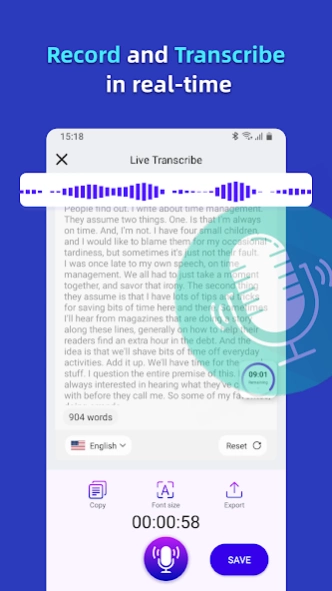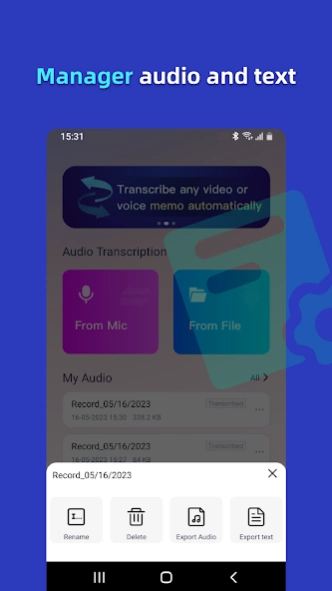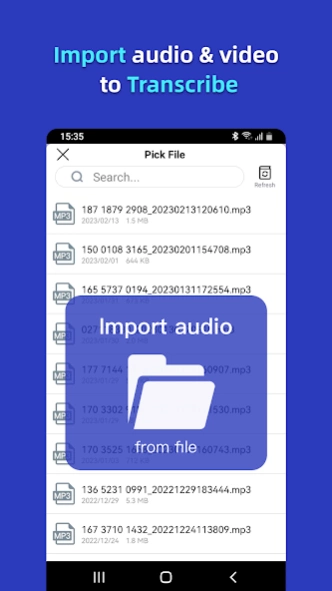Speech To Text:live transcribe 1.8.9
Free Version
Publisher Description
Speech To Text:live transcribe - Transcribe audio and voice to text. Take meeting notes and dictate interviews.
Transcribe is the speech-to-text tool for meetings, classes, and more. With Transcribe, you can effortlessly convert your audio recordings into text, making it easier than ever to capture important information and stay organized.
Convert voice notes to text with 'From audio file', or convert speech to text in real-time with 'From mic'. Transcribe supports all audio formats and multiple languages, and makes it easy to share your text files and audio files.
Manage all audio and documents, real-time synchronization with mobile phone and computer ,Export as TXT or audio files,. Download Speech To Text today and start transcribing like a pro!
Features:
•Transcribe audio to text in minutes with Transcriber, in any audio format
•Live Speech to Text Converter
•Easily export, share and save audio and text files
•Speech To Text app makes meeting minutes so easy
•Automatic dictation is as accurate as manual dictation
•Improve productivity at school, work and life
•Available in 100+ languages
Live Transcribe
•Transcribe uses your smartphone’s mic to transcribe voice to text,you can ensure that you capture every important detail of your meetings, lectures, interviews, and more.
•Text appears on your device as words are spoken.
•Type what you want to say, and have Transcribe speech to text do the rest
•Never miss out on podcasts, live videos, live conversations, and more with Transcribe dictation to text
voice to text
•transform many file formats like m4a, wav, mp4, and mp3 to text,supports all types of audio formats and can convert audio from various applications.
•The converted text is easy to share among social media platforms.
•supports multiple languages, convert speech from different languages to text.
•There are no limits to the amount of audio that can be converted to text, use Transcribe whenever they need to.
•The converted text is automatically saved to the app, making it easy to access and view at any time.
Audio Files Manager
•Organize your conversations into personal folders
•Copy to clipboard, or share directly into other apps
•Export as TXT
•Export as audio files
•access securely from any device
Designed with privacy in mind
Speech To Text converter is 100% safe for your audio and documents. Unlike other apps, Speech To Text converter doesn't process your files on a remote server.
Questions? Suggestions? Speak to our trusty customer support team through email at support@palmmob.com
About Speech To Text:live transcribe
Speech To Text:live transcribe is a free app for Android published in the System Maintenance list of apps, part of System Utilities.
The company that develops Speech To Text:live transcribe is Palmmob Inc.. The latest version released by its developer is 1.8.9.
To install Speech To Text:live transcribe on your Android device, just click the green Continue To App button above to start the installation process. The app is listed on our website since 2024-02-21 and was downloaded 1 times. We have already checked if the download link is safe, however for your own protection we recommend that you scan the downloaded app with your antivirus. Your antivirus may detect the Speech To Text:live transcribe as malware as malware if the download link to com.palmmob3.audio2txt.gg is broken.
How to install Speech To Text:live transcribe on your Android device:
- Click on the Continue To App button on our website. This will redirect you to Google Play.
- Once the Speech To Text:live transcribe is shown in the Google Play listing of your Android device, you can start its download and installation. Tap on the Install button located below the search bar and to the right of the app icon.
- A pop-up window with the permissions required by Speech To Text:live transcribe will be shown. Click on Accept to continue the process.
- Speech To Text:live transcribe will be downloaded onto your device, displaying a progress. Once the download completes, the installation will start and you'll get a notification after the installation is finished.